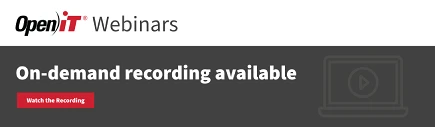How to Change the Open iT License
Copy the New License File #
- Go to the Core Server machine.
- Copy the contents of the new license file to the following directory/file:
- C:\Program Files\OpeniT\Core\Configuration\license
- Restart Open iT Daemons:
- You need to restart all Open iT daemons. You can do this by running the following commands as an administrator:
- net stop openitserver
- net start openitserver
- You need to restart all Open iT daemons. You can do this by running the following commands as an administrator:
Alternatively, you can restart the Open iT services in the Task Manager.
Verify the License Update #
- To check if the license file is updated, log in to the CoreServer GUI.
- Do either of the below (whichever applies to the Open iT version you have)
- Go to Administration > Job_Runner to see the status of the license
- Or, navigate to Core-Admin > Management Console, then click on License Status in the Actions section.