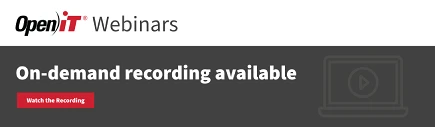Open iT Configuration for RLM Log File Collection – Windows
Introduction #
This guide covers manual configuration of Open iT to collect and parse Reprise License Manager (RLM) log files for usage reporting.
Requirements #
- Open iT Client connected to an Open iT Server or coexistent setup
- License server administrative rights
- RLM License Manager with Report Log functionality enabled (i.e., the REPORTLOG option configured as specified in the RLM documentation)
Step 1: Backup Configuration File #
- Navigate to the Components directory (default): C:\Program Files\OpeniT\Core\Configuration\Components
- Backup the file: logfilecollector-rlm.xml
Step 2: Set Log File Directory #
1. Open Command Prompt as Administrator
2. Change directory to Open iT bin folder (default):
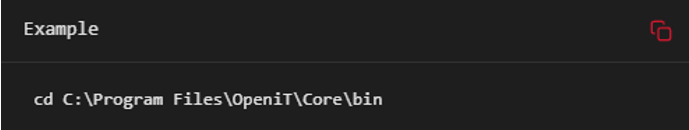
3. Configure the source directory for RLM log files by running the arguments or by editing the logfilecollector-rlm.xml using a text editor
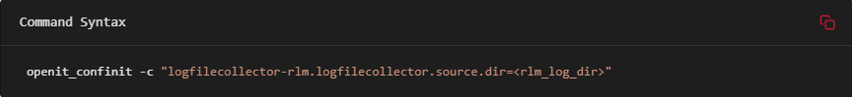
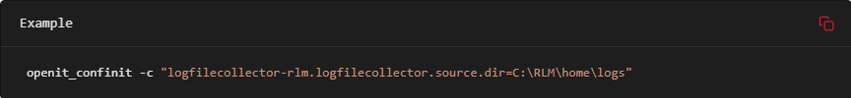
Or
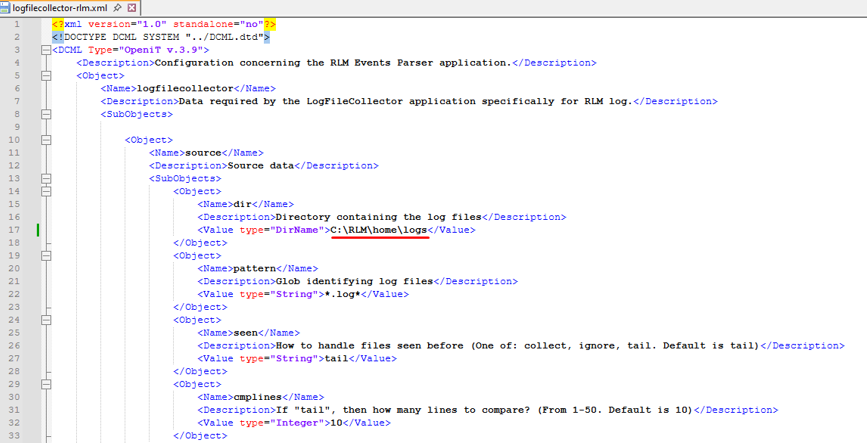
Step 3: Update Configuration #
Run the Open iT configuration builder to apply changes:
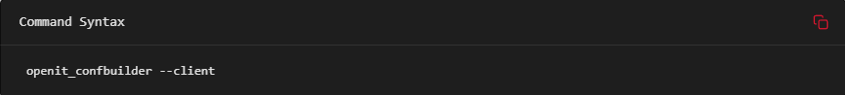
Make sure no errors are encountered.
Step 4: Activate Log Data Collection #
Run this command in the same bin directory to activate the log collector scheduler job:
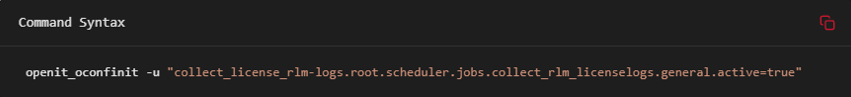
Optional: Advanced Configuration
Modify parameters in logfilecollector-rlm.xml for fine-tuning:
| Attribute | Example Value | Description |
| source.pattern | *.log | File glob pattern to identify log files |
| source.seen | collect / ignore / tail | Behavior on previously collected files |
| source.cmplines | 10 | Number of lines to compare when using tail option |
| target.dir | ${OpeniT.directories.temp}/LogFileCollector | Directory for collected log data |
| target.interval | P5M | Collection interval (e.g., every 5 minutes) |
| target.rotation-size | 10 MB | Log rotation size |
| max-instances | 5 | Maximum concurrent instances |
Step 5: Verify Log File Collection #
- After running for some time, check the temporary data folder (default): C:\ProgramData\OpeniT\Data\temp\LogFileCollector
- Confirm presence of collected .data and .log files corresponding to RLM logs.
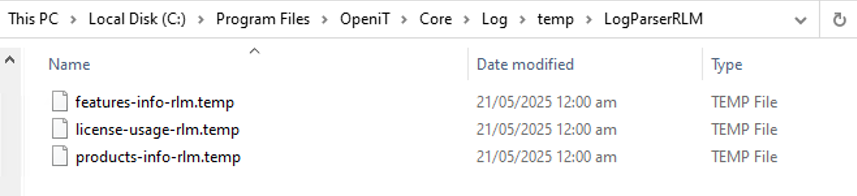
Conclusion #
You have now completed the manual configuration of Open iT for RLM log file collection. The system should begin parsing RLM logs according to the specified schedule and parameters.
To ensure optimal data collection:
- Monitor the LogFileCollector temp directory for updates
- Review the logfilecollector-rlm.xml file for customization as needed
- Check the Open iT Server for parsed usage data once logs are processed
For assistance or further configuration support, please contact your Open iT support team at support@openit.com.